NEW SHARP 2040NC PRECISION CNC LATHE |
|
| Stock Code: |
14682 |
| Price: | $RFQ |
| Subcategory: | Boring Lathes |
| Manufacturer: |
Sharp |
| Model: |
2040NC |
| Condition: | New |
<strong></strong><strong>NEW SHARP 2040NC PRECISION CNC LATHE<br />
<br />
<span style="text-decoration: underline;">(Also Available In 60" & 80" Centers<br />
<br />
<ul style="margin: 1.5em 0px; padding: 0px 0px 0px 30px; font-family: Verdana, Tahoma, 'DejaVu Sans', sans-serif; font-size: 12px; background-color: #eeeeee;">
<li>Flat bed CNC Teaching Lathe with FAGOR 8055iA control and drive system</li>
<li>User friendly conversational programming language</li>
<li>Different modes of operations available</li>
<li>Operate as manual lathe with electronic handwheels</li>
<li>Operate as a full CNC lathe with programmable speed, </li>
<li> using conversational language or G code language</li>
<li>Operate semi automatically, combining manual and CNC operations</li>
<li>Teach mode</li>
<li>OEM 2-axis CNC, 12.1” TFT CNC Chassis & Floppy driver. Std 20 inputs/12 outputs</li>
<li>D1-8 camlock spindle, 3-3/8” spindle bore</li>
<li>Geared head with 3 steps speed change, programmable speed</li>
<li>One Piece Cast Meehanite Bed</li>
<li>10 HP Spindle Motor (For 22” TC Model)</li>
</ul>
<h2 style="font-size: 16px; line-height: 22px; margin: 0px; background: none #eeeeee; padding: 10px 0px 3px; color: #333333; cursor: pointer; border: none; font-family: Verdana, Tahoma, 'DejaVu Sans', sans-serif;">CNC CONTROL 8055i/A by Fagor:</h2>
<p style="margin: 0px; padding: 0px 0px 15px; font-family: Verdana, Tahoma, 'DejaVu Sans', sans-serif; font-size: 12px; background-color: #eeeeee;"><strong>OPERATING MODES:</strong></p>
<ul style="margin: 1.5em 0px; padding: 0px 0px 0px 30px; font-family: Verdana, Tahoma, 'DejaVu Sans', sans-serif; font-size: 12px; background-color: #eeeeee;">
<li>Manual – the lathe is operated like a conversational lathe, using the 2 electronic handwheels in the front to move the axes. In addition if offers convenient features such as digital readout and constant surface speed.</li>
<li>Semiautomatic – it allows 2 axes to be controlled with the cranking of 1 handwhel, the machinist can cut arcs, tapers and chamfers. </li>
<li>Automatic – with ability to execute any program, plus background editing capability. Powerful tool inspection mode included as well as full program control from keyboard programs to choose from, the 8085i/A will control everything from start to finish.</li>
<li>Single step – the machinist can go through all or part of the process by executing the program step by step. </li>
</ul>
<p style="margin: 0px; padding: 0px 0px 15px; font-family: Verdana, Tahoma, 'DejaVu Sans', sans-serif; font-size: 12px; background-color: #eeeeee;"><strong>PROGRAMMING LANGUAGE:</strong></p>
<ul style="margin: 1.5em 0px; padding: 0px 0px 0px 30px; font-family: Verdana, Tahoma, 'DejaVu Sans', sans-serif; font-size: 12px; background-color: #eeeeee;">
<li>Conversational – icon key with conversational graphic screens for easy operator data input. No prior programming experience needed</li>
<li>G-code – this programming enables utilization of some sophisticated features such as parametric or variable programming. Auto –prompt via the help key prompts operator though graphic & text help screens.</li>
</ul>
<p style="margin: 0px; padding: 0px 0px 15px; font-family: Verdana, Tahoma, 'DejaVu Sans', sans-serif; font-size: 12px; background-color: #eeeeee;"><strong>PROGRAMMING TOOLS:</strong></p>
<ul style="margin: 1.5em 0px; padding: 0px 0px 0px 30px; font-family: Verdana, Tahoma, 'DejaVu Sans', sans-serif; font-size: 12px; background-color: #eeeeee;">
<li>Teach-in mode – the first part can be made manually while the control records the corresponding program, and then additional parts can be made in automatic mode. </li>
<li>Canned Cycles – by selecting the associated ICON key or G-code, the CNC will prompt you through all canned cycles including Turning, Facing, Grooving and Threading, All equipped with a Thread Repair Canned Cycle.</li>
<li>On-board profile editor for easy blue print programming. Simply enter the data right off the blueprint, the CNC automatically creates the program including complex profiles..</li>
<li>Solid graphic as standard with tool shape representation standard and available for use in both Execution and Simulation mode, Also with line graphic capability.</li>
</ul>
<table style="border-collapse: collapse; border-spacing: 0px; margin-top: 1.5em; margin-bottom: 1.5em; width: 602px; font-family: Verdana, Tahoma, 'DejaVu Sans', sans-serif; font-size: 12px; background-color: #eeeeee;">
<tbody style="border-top: none;">
<tr>
<td style="border-right: 1px solid #999999; border-bottom: 1px solid #999999; border-top-style: solid; border-left-style: solid; border-image: initial; padding: 3px;">Swing Over Bed</td>
<td style="border-right: 1px solid #999999; border-bottom: 1px solid #999999; border-top-style: solid; border-left-style: solid; border-image: initial; padding: 3px;">20”</td>
</tr>
<tr>
<td style="border-right: 1px solid #999999; border-bottom: 1px solid #999999; border-top-style: solid; border-left-style: solid; border-image: initial; padding: 3px;">Swing Over Cross Slide</td>
<td style="border-right: 1px solid #999999; border-bottom: 1px solid #999999; border-top-style: solid; border-left-style: solid; border-image: initial; padding: 3px;">12-1/4”</td>
</tr>
<tr>
<td style="border-right: 1px solid #999999; border-bottom: 1px solid #999999; border-top-style: solid; border-left-style: solid; border-image: initial; padding: 3px;">Height of Center</td>
<td style="border-right: 1px solid #999999; border-bottom: 1px solid #999999; border-top-style: solid; border-left-style: solid; border-image: initial; padding: 3px;">11”</td>
</tr>
<tr>
<td style="border-right: 1px solid #999999; border-bottom: 1px solid #999999; border-top-style: solid; border-left-style: solid; border-image: initial; padding: 3px;">Distance Between Center</td>
<td style="border-right: 1px solid #999999; border-bottom: 1px solid #999999; border-top-style: solid; border-left-style: solid; border-image: initial; padding: 3px;">80”</td>
</tr>
<tr>
<td style="border-right: 1px solid #999999; border-bottom: 1px solid #999999; border-top-style: solid; border-left-style: solid; border-image: initial; padding: 3px;">Maximum Turning Length</td>
<td style="border-right: 1px solid #999999; border-bottom: 1px solid #999999; border-top-style: solid; border-left-style: solid; border-image: initial; padding: 3px;">75.30”</td>
</tr>
<tr>
<td style="border-right: 1px solid #999999; border-bottom: 1px solid #999999; border-top-style: solid; border-left-style: solid; border-image: initial; padding: 3px;">Width of Bed Ways (Construction)</td>
<td style="border-right: 1px solid #999999; border-bottom: 1px solid #999999; border-top-style: solid; border-left-style: solid; border-image: initial; padding: 3px;">13” (2 V-Way and 2-Flat Way, Ellipse Rib)</td>
</tr>
<tr>
<td style="border-right: 1px solid #999999; border-bottom: 1px solid #999999; border-top-style: solid; border-left-style: solid; border-image: initial; padding: 3px;">Total Length Bed</td>
<td style="border-right: 1px solid #999999; border-bottom: 1px solid #999999; border-top-style: solid; border-left-style: solid; border-image: initial; padding: 3px;">118”</td>
</tr>
<tr>
<td style="border-right: 1px solid #999999; border-bottom: 1px solid #999999; border-top-style: solid; border-left-style: solid; border-image: initial; padding: 3px;">Swing Over Gap</td>
<td style="border-right: 1px solid #999999; border-bottom: 1px solid #999999; border-top-style: solid; border-left-style: solid; border-image: initial; padding: 3px;">30-3/4”</td>
</tr>
<tr>
<td style="border-right: 1px solid #999999; border-bottom: 1px solid #999999; border-top-style: solid; border-left-style: solid; border-image: initial; padding: 3px;">Length of Gap</td>
<td style="border-right: 1px solid #999999; border-bottom: 1px solid #999999; border-top-style: solid; border-left-style: solid; border-image: initial; padding: 3px;">11-3/4”</td>
</tr>
<tr>
<td style="border-right: 1px solid #999999; border-bottom: 1px solid #999999; border-top-style: solid; border-left-style: solid; border-image: initial; padding: 3px;">Width in Front of Face Plate</td>
<td style="border-right: 1px solid #999999; border-bottom: 1px solid #999999; border-top-style: solid; border-left-style: solid; border-image: initial; padding: 3px;">6-3/4”&
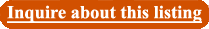
This machine is listed for sale by Blumberg Machinery
located in Bannockburn, Illinois